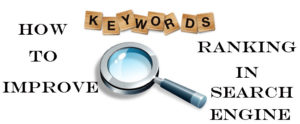No – Follow Links – An Overview
Meaning And Type Of Links – Nofollow And Dofollow
Links is the only method by which we can link 2 content or pages with each other. It may be defined as a relation with two page or two content words.
According to Type wise we can separate in two sections which are known as do-follow and no-follow. No-follow and do-follow both links are working same to connect with each other but when we talk about passing a link juice then no-follow doesn’t pass any link juice and do-follow link pass the link-juice. Do-follow and No-follow is not anything but an instruction for Google bot and spider that follow those links and pass link juice in do follow and don’t follow the link in no-follow.
No-follow and do-follow is known as a basic term and important term in search engine optimization (SEO) point of view. We have to properly use both the properties in our website and blog other Google can penalize our blog and website and then you have to recover from those penalties. I mean if you add any advertisement link with do-follow attribute and pass your link juice to his blog then Google will identify this as paid link and can penalize your blog permanently or temporary basis.
When To Add No-Follow Tag And What Is The Need To Add No-Follow Tag
It is very good and basic question which arise a lot in the mind of blogger and website owner that what is the need to add no-follow tag and when to add the no-follow tag to a link. Many people think that to give a no-follow tag to every link is good ideas which help in preventing passing the link juice. But I recommend don’t use of these no-follow tag in many links or so often as it’s a misconception to add no-follow over links everywhere. Do-follow link is not as bad when it is given to relevant content.
Today we are going to discuss when to add No-follow on your link -:
-
Widget or Infographics -:
If you are using any widget or any type of infographics which contain keyword friendly external links then you should take care of using no-follow links with those anchor texts.
-
Spammy Sites -:
If your sites links pointing such type of website which is spammy by nature then you should take care of adding a no-follow tag in such type of links.
-
Affiliate or Ads links -:
If you are monetizing your website and adding any banner or text ads of any affiliate product then you should consider that those all links should be no-follow by nature. Many person using cloak affiliate linking techniques, you can also use that techniques.
-
Paid Links -:
Many search engines like google penalize websites which buy or sell paid links, so when you are giving someone a paid link then always remember to give him with no-follow tag. In various penguin and panda update of Google, I have seen many website which is selling do-follow paid links. Even if you are selling any banner ads with external link, you should also take care that those all will be no-follow attribute.
-
Other Methods -:
If you are using any other website link where you don’t want to pass the link juice of your website then you can add no-follow attribute with those links.
How to add No-follow Attribute to any website link
It is an easy task to add no-follow attribute with any external or internal links.
Normally Anchor text
But With No-follow Tag
It is simply clear that when you want to give no-follow attribute then you can use rel=”nofollow” with the anchor text.
Here you can have two methods to add no-follow in wordpress blog.
1. In the WordPress blog, you can add the no-follow attribute with going in text mode like below picture.
How to add no-follow in text tag of WordPress
2. If you are lazier like me then you can use a wordpress plugin too named as Ultimate no-follow, as it is good plugin and give an option to add no-follow or do-follow to any specific link.
How to add no-follow by link button and plugin of WordPress
Note -: It is strongly recommend that you should not use no-follow attribute with internal linking.
Final Words -:
Hope today you understand with internal linking and all about the attribute of no-follow and do-follow. You are now able to understand how to use linking and their attribute. If you still have any question then you can ask me in your comments. You can also like us on Facebook.