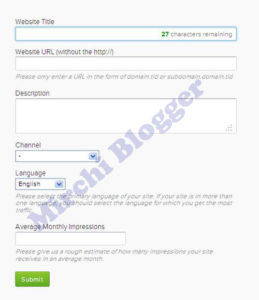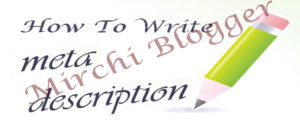How To Redirect One Post To Another Post In Blogger & One Blog To Other Blog/Website
As you all know, Blogger has limited Features to Function a Blog/Website. Today we’re talking About redirection of “Post to Post” & “Blog/Domain to Another Blog/Domain”. Recently Blogger launched new features, where you can Redirect a Blog/website Post to Another Blog/website Post with The Same domain Name, But there is no feature that can help you to Redirect a Blog/website post to another Blog/website’s Post. Also doesn’t has the Feature to Redirect a Blog/Website to Another Domain. Today In this Post, I’m Going to Teach you “How to Redirect a Post to Another Post with Same Domain” by Blogger Feature & Redirect a Blog/website to Another Blog/website by Hard Code. Lets Dive Into Tutorial.
How To Redirect A Blog Post to Another Post with Same Domain in Blogger Platform
Step 1: Login to Your Blog/Website’s Blogger Dashboard >> Click on Settings >> Search preferences.
Step 2: You will “Find Errors and re-directions” Section with “Custom Page not Found” & “Custom Redirects” Option, Click on Custom Redirects.
Step 3: There is Two Box Named With “From” Box – Where you just Have to Place your Old URL “What you want to actually Redirect” & “To” Box – Where you have to Put Your New URL. You just have to Put old URL in “from” box after first “/” in your website/blog address till “.html” & Same thing You just have to Repeat in “To” Box with New URL. See Example Below.
Ex; I have a Website/blog post URL like below.
|
1
|
http://www.xyz.com/2015/01/abcd.html |
Want to Replace listed Below
|
1
|
http://www.xyz.com/2015/02/1234.html |
Now Just I have to Pick Area From first URL “2015/01/abcd.html“, place in “From” Box & Then Just Second URL Area “2015/02/1234.html“, place in “To” Box.
Step 4: Then Just Click on Save Button & You’re Done With New Custom Old URL to New Redirected URL. Now you can redirect one post to another post in blogger.
How To Redirect A Blog/Website to Another Blog/Website in Blogger/Blogspot
Note: Before Dive into Hard coding Backup Your Complete Template.
Step 1: Go to Blogger Dashboard of Website/Blog >> Click on Template From Left Vertical Menu bar >> Then Click on EDIT Html Button.
Step 2: Expand To Full Code Mode If Needed, Search (CTRL+F) to Code Listed Below.
|
1
|
<head> |
Step 3: After Search Above Code, Just Paste Below Code just After the Above Code.
Important: There is Three Types of Code. You can choose best that suits your needs.
Code 1: See Below
|
1
2
3
4
5
|
<script type='text/javascript'> var d='<data:blog.url/>'; d=d.replace(/.*//[^/]*/, ''); location.href = 'http://xyz.com'; |
Code 2: See Below
|
1
2
3
4
5
6
|
<script>if(window.location.href == 'Your Old Website/Blog URL Here'){} |
Code 3: See Below
|
1
|
<meta content='5;url=http://xyz.com' http-equiv='refresh'/> |
Note: In Above Codes Replace “http://www.xyz.com” with Your Full Domain Name, Where you want to Redirect your Old Blog/Website.
Step 4: Now Just Hit the “Save Template” Button & Here you’re Done with This Trick.
Hope you enjoy this Tutorial. If you want to connect with us, then please like us on Facebook.