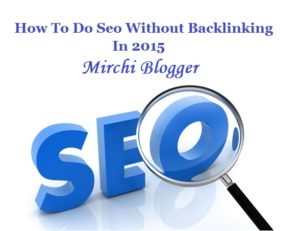10 URLs You Must Know If You Use Google…..
As everybody know that Google is major search engine in this world of internet and having the largest share in any search term over internet marketing.
There are many questions like what does Google knows about user? How to create any account using existing Google account? How to create related Google+ account? How to use Google security which secures your Google account? And so many questions have in your mind but unable to know the answers of these question.
Today we will tell you some 10 important links to which every Google user should know. You will just amaze to know that only some people know these 10 factors which I am going to tell you. And those links are tucked away somewhere deep inside of your Google Account’s dashboard and sometime its rarely found.
- In first, we are introducing you a link by which you can create a fresh Google Account using your existing any email account. Means it’s by default setting of Google account that when you sign up it generally use @gmail.com with your username but when you type this link in URL section of browser, then you can also use some other email address too for your username. Link is https://accounts.google.com/SignUpWithoutGmail
- In the second link, we find a special links which works on the basis of Google identifications. When you click on this Google link, it will create a Google profile based on the Google+ accounts and other signals which you see and opened. It also tries to guess the gender, age and interests too and put it on your profile. It is also helpful for Google to serve more relevant ads according your interest. You can see this link and review some other factors https://www.google.com/ads/preferences/
- If you find that your website and blog’s content is appearing on any other website of Google products like Google+, Youtube, Adsense or blogger then you can raise a complain to respective google authority. That complain will be DMCA complain for removal of content permanently. With the help of this link you can get to know about the legal process and filling the complaint against them who are scraping the content for removal. Visit the link here https://support.google.com/legal.
- Google is very efficient in its own world. You can export and download all the information and data from any Google system. Your contacts, picasa photos, Youtube videos, Gmail messages can be downloaded at any time from your Google Account. You can takeout from this link https://www.google.com/takeout.
- You can also know about every search terms which you have searched over Google as this record every search term and website which you click. They also records every ads click too. If you want to know that history record click on https://history.google.com
- When I read Google Gmail Account policies, I came to know that every Gmail account has to open at least in every 9 months otherwise your account will be dismiss by them. This can happen when someone has multiple account and when you have a mail account which you are going to open daily then some persons feel headache to open multiple account then it got huge time to open that account. But Google always send reminder to you too for opening that account. Check the link http://www.google.com/settings/account/inactive
- Google also get some information and data from your android device just like your location data and velocity (which moving and if yes, how fast moving). You also have option to see all the history of your location. You can also have an option to export this location and other data in KML file, you can also check the data in Google Earth and Google Drive. Check the link with https://maps.google.com/locationhistory.
- If you want to secure your Google account then you can implement your Google account security too. You can set such security to your google account by which you can get to know the IP address and location from where your account has been accessed. Check your link here https://security.google.com/settings/security/activity.
- You can select the app permissions of your google account means you can get to know which apps and extensions are using your google account and its informations. If in permission, you see a message like “access to basic account info” it means that you just log in with your account on that app. check here https://security.google.com/settings/security/permissions.
- If you are app user and your google account is hacked, then you can get access by this secret link for resetting you password of admin. You have to ask for verification your domain name and you have to add in DNS and add CNAME records. Click here for your https://admin.google.com/domain.com/VerifyAdminAccountPasswordReset